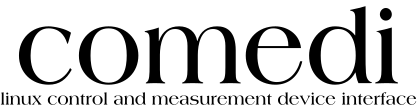
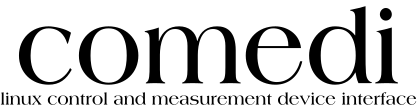
|
DownloadComedi is the kernel-level driver code. Comedilib is the user-level API library code. The recommended way to install the Comedi kernel modules from comedi.org is to compile from the current Git source, as the released versions are quite old (in particular, comedi-0.7.76 only supports kernels up to 2.6.24). Linux kernel versions 2.6.30 onwards have an experimental, in-tree Comedi implementation in the driver "staging" area. From kernel version 5.13 onwards, this support has been migrated out of the "staging" area into "drivers/comedi". Note that RTAI support has been dropped from the Linux kernel version of Comedi, so for current RTAI releases, the Git version of Comedi should be used.
The latest unstable version of Comedi and Comedilib can be checked out using Git, using the commands: git clone https://github.com/Linux-Comedi/comedi.git git clone https://github.com/Linux-Comedi/comedilib.git You may also want comedi_calibrate or comedi-nonfree-firmware: git clone https://github.com/Linux-Comedi/comedi_calibrate.git git clone https://github.com/Linux-Comedi/comedi-nonfree-firmware.git The Git repositories were previously hosted on comedi.org and had URLs of the form "git://comedi.org/git/comedi/repository.git". To update the URLs of previously cloned repositories (from comedi.org) to use the current github.com URLs, use the "git remote set-url" command as follows: cd /path/to/comedi git remote set-url origin https://github.com/Linux-Comedi/comedi.git cd /path/to/comedilib git remote set-url origin https://github.com/Linux-Comedi/comedilib.git cd /path/to/comedi_calibrate git remote set-url origin https://github.com/Linux-Comedi/comedi_calibrate.git cd /path/to/comedi-nonfree-firmware git remote set-url origin https://github.com/Linux-Comedi/comedi-nonfree-firmware.git (Adjust the above commands according to which of the repositories you have previously cloned, and their local filesystem pathnames.) |